Jan 8, 2018
I, like any person trying to stay sane in today’s internet, save longer articles to read them later.
The problem, like with any list of things to do, is to actually do them.
My list kept growing and growing because of couple of factors but recently I found a 2-step solution.
And no, it was not to purge everything and start anew.
Kindle
My new favorite gadget is the Kindle Paperwhite 3. It has a 300 ppi E-Ink Carta 6” display with a resolution of 1448 x 1072 px. That makes everything easy to read - fonts are crisp and smooth and the size is just like a smaller book. I’ve got a case with closing lid on which I flip to the back and it’s easy to forget I’m not actually holding a piece of paper.
Kindle has internet connectivity, collection syncing, book progress syncing, Wikipedia lookup, Amazon Store and even a browser.
I like the fact that those features do not mess with my reading experience - they are there if I need them but there are no popups or other distractions - only if I invoke them.
I’ve bought it to PRZEKONAĆ SIĘ SPOWROTEM get back to reading books which I stopped to do some time ago and so far it’s been great - I squeeze an hour here, an hour there and it adds up.
Reading on a E-Ink display is much easier on my eyes than LCD screen so it got me thinking - what if I delegate those saved-for-later articles to Kindle instead of trying (and failing) to read them on my Macbook or iPhone?
Read-it-later dilemma
Most of the people (at least the tech geeks) use Pocket or Instapaper for saving articles to read later.
I believe in using as little tools to do as many jobs as possible - to some sane extent of course - and it applies to software as well.
My Pinboard account is the place where I save all of the links I find worthy saving so it’s also my read-it-later service.
I’ve got the Archiving feature so I don’t have to worry if any the sites go belly up and I won’t be able to access them. Pinboard takes care of that for me, like my private Web Archive.
Now, I could go on and on about Pinboard but let’s cut to the chase.
I divide stuff to read later like so:
Shorter stuff (5-10 minutes reading time)
Those I try to read on the spot, but when I spot an article like this in my RSS feed and currently I don’t have time for it (or I’m at work) then I send it’s link via Pushbullet to Safari on my macOS. This actions opens up a tab with that link in the background so it’s loaded and ready when I get home.
I’ll make a separate article about what I use Pushbullet for.
Longer articles (15-20 minutes reading time)
I’ve got a bookmarklet and ‘Quick Pin’ feature of Pinner iOS app in place to be able to save longer articles for read later as quick as possible - by default they are ‘unread’ and get ‘toread’ tag. Then I swipe (or scroll) away on my unreads in RSS reader.
That works well… to a point.
The problem with those articles is as you would imagine - I never get around to actually read them and the list keeps on growing.
I’ve decided to solve (and read) it with Kindle.
Read-it-later Send-to-Kindle How?
I can’t just go to Pinboard.in, load up my unread bookmarks and read them from there on my Kindle… do I?
Well yeah, Kindle has an ‘Experimental Browser’ and boy, let me tell you - it really is experimental.
Trying to load more complex webpages on it is an experience in frustration.
Pinboard itself loads without a problem (it’s really simple) but opening a link from my unread list was mostly a disaster.
It takes a really long time to load a webpage and even then in most cases something is wrong - be it missing pictures, text cut off, etc.
That is not what I was hoping for but I’m not surprised - it’s called experimental for a reason. After all Kindle is an E-book reader, not a tablet, we just expect it to work the same.
Another (and best) option is to send bookmarks in Kindle-friendly format.
By that I mean nicely formated and easy to read magazine-like articles.
There are many services to do that I’ll list the main contenders - in my opinion of course:
- Amazon’s ‘Send to Kindle’ - by mail or by browser extension
- Instapaper - Create a magazine from recently added articles
- Calibre - E-book management app - create ‘magazines’ from URLs or RSS feeds
- Various browser extensions with Readability
Each of them has it’s pros and cons but after reviewing all of the features I came to a conclusion that none fits the bill.
I need this setup to be based on Pinboard and as automated as possible.
Requirements:
- has to be saved in Pinboard with first
- has to be synced to Kindle wirelessly
- has to have a ‘magazine’ format for easy reading
- has to have an ability to easily update the bookmark in Pinboard to mark it as read and be able to edit the tags
And then, by random DuckDuckGo chance I found Crofflr.
Crofflr
Crofflr is a service for (you guessed it!) sending articles to Kindle.
What separates it from the services listed above is the ability to connect it to Pinboard, customize many of the features and automate the delivery. Besides Pinboard it can connect to Pocket and your accounts at Longform.org, Longreads and The Feature.
Here’s how it’s creator AUTHOR describes it:
crofflr specializes in automated wireless ebook deliveries from your favourite reading lists directly to your e-book reader. crofflr collects all unread articles from your personal reading list and converts them into a reading friendly text version.
And it’s main features:
- Supports MobiPocket (for the Kindle™) and EPUB e-book formats.
- Send your e-book to your Kindle™ device or your e-mail inbox.
- Sync e-books with your Dropbox.
- Filter your articles by tag and word count.
- Include optimized article images.
- Daily or weekly delivery of your ebook.
- User defined delivery time and time zone.
- Mark delivered articles as read in your reading list.
It costs a $5 one-time signup fee. Fair deal.
I’ve been using it for about a month now and I’m really satisfied.
Delivery settings
Crofflr delivers your articles in a magazine format by sending them by mail.
That means you have to allow delivery@crofflr.com address to send you e-books and you do that on your Manage Your Kindle page. Then you fill in the address you set up on your Kindle page to which the e-mails need to be send to.
You can also get a copy of each e-book sent by Crofflr saved to Dropbox or sent another e-mail address. Me myself I don’t need that.
Services settings
Here is where you set up the services you want Crofflr to get articles from. I’ve got only Pinboard set up here.
I follow some categories on Longform.org and Longreads through RSS so they inevitably end up in Pinboard.
You can filter articles in Pinboard to be processed by Crofflr by tag or by minimum word count.
I chose to use #kindle for all those articles and saved.
E-Book settings
My Pinboard -> Crofflr -> Kindle setup (and sometimes -> Pinboard)
First I connected my Pinboard account to Crofflr and then added
First you need to
Jan 5, 2018
I’m an Apple Music subscriber, and I listen to a lot of music. Overall I’m pretty satisfied with the service except for some personal nitpicks.
I also like sharing music which I listen to and Apple Music makes it pretty easy - that is if your friends are using it and mine are not.
Some of them (those who use any service) are on Spotify but most of them just listen to music on YouTube… go figure.
I can’t (and don’t want to) keep track of who uses what so I’ve decided some time ago to make my life easier with Workflow.
This is how it works:
- Get currently playing music in Artist - Track name format
- Replace some characters with regex
- Search for it on YouTube (in the background)
- Find link to the first search result (in the background)
- Share the link - Open / Copy to clipboard / Share Sheet
That’s it! It takes a couple of seconds to process a song but it works straight from the Notification Center widget so it’s really seamless.
Download - Find on YouTube.wflow
Now I know there are some apps which make music sharing easy, but I find this workflow easiest to use. All in all I just want to share the song and I want to do it as quickly as possible.
Below you’ll find iOS music apps worth mentioning:
- SongShift - Move playlists between Spotify, Apple Music, Deezer and many more - I use this app to move playlists from Apple Music to Spotify so I can listen to my music while I’m playing on my PS4
- SoundShare - Social network for Music. You can follow your friends, listen to their music (no matter the music service), build collaborative playlists, and send universal links which open the music service app you are using, etc.
- Songlink - web app - Find songs and get a universal link which can contain links to that song on every music streaming service
Jan 20, 2017
Cum sociis natoque penatibus et magnis dis parturient montes, nascetur ridiculus mus. Aenean eu leo quam. Pellentesque ornare sem lacinia quam venenatis vestibulum. Sed posuere consectetur est at lobortis. Cras mattis consectetur purus sit amet fermentum.
Etiam porta sem malesuada magna mollis euismod. Cras mattis consectetur purus sit amet fermentum. Aenean lacinia bibendum nulla sed consectetur.
<!–-break-–>
Curabitur blandit tempus porttitor. Nullam quis risus eget urna mollis ornare vel eu leo. Nullam id dolor id nibh ultricies vehicula ut id elit.
Etiam porta sem malesuada magna mollis euismod. Cras mattis consectetur purus sit amet fermentum. Aenean lacinia bibendum nulla sed consectetur.
Inline HTML elements
HTML defines a long list of available inline tags, a complete list of which can be found on the Mozilla Developer Network.
- To bold text, use
**To bold text**.
- To italicize text, use
*To italicize text*.
- Abbreviations, like HTML should be defined like this
*[HTML]: HyperText Markup Language.
- Citations, like — Mark otto, should use
<cite>.
Deleted text should use ~~deleted~~ and inserted text should use <ins>.- Superscript text uses
<sup> and subscript text uses <sub>.
Most of these elements are styled by browsers with few modifications on our part.
Heading
Vivamus sagittis lacus vel augue rutrum faucibus dolor auctor. Duis mollis, est non commodo luctus, nisi erat porttitor ligula, eget lacinia odio sem nec elit. Morbi leo risus, porta ac consectetur ac, vestibulum at eros.
Code
Cum sociis natoque penatibus et magnis dis code element montes, nascetur ridiculus mus.
// Example can be run directly in your JavaScript console
// Create a function that takes two arguments and returns the sum of those
// arguments
var adder = new Function("a", "b", "return a + b");
// Call the function
adder(2, 6);
// > 8
Lists
Cum sociis natoque penatibus et magnis dis parturient montes, nascetur ridiculus mus. Aenean lacinia bibendum nulla sed consectetur. Etiam porta sem malesuada magna mollis euismod. Fusce dapibus, tellus ac cursus commodo, tortor mauris condimentum nibh, ut fermentum massa justo sit amet risus.
- Praesent commodo cursus magna, vel scelerisque nisl consectetur et.
- Donec id elit non mi porta gravida at eget metus.
- Nulla vitae elit libero, a pharetra augue.
Donec ullamcorper nulla non metus auctor fringilla. Nulla vitae elit libero, a pharetra augue.
- Vestibulum id ligula porta felis euismod semper.
- Cum sociis natoque penatibus et magnis dis parturient montes, nascetur ridiculus mus.
- Maecenas sed diam eget risus varius blandit sit amet non magna.
Cras mattis consectetur purus sit amet fermentum. Sed posuere consectetur est at lobortis.
- HyperText Markup Language (HTML)
- The language used to describe and define the content of a Web page
- Cascading Style Sheets (CSS)
- Used to describe the appearance of Web content
- JavaScript (JS)
- The programming language used to build advanced Web sites and applications
Integer posuere erat a ante venenatis dapibus posuere velit aliquet. Morbi leo risus, porta ac consectetur ac, vestibulum at eros. Nullam quis risus eget urna mollis ornare vel eu leo.
Integer posuere erat a ante venenatis dapibus posuere velit aliquet. Morbi leo risus, porta ac consectetur ac, vestibulum at eros. Nullam quis risus eget urna mollis ornare vel eu leo. Integer posuere erat a ante venenatis dapibus posuere velit aliquet. Morbi leo risus, porta ac consectetur ac, vestibulum at eros. Nullam quis risus eget urna mollis ornare vel eu leo.
Images
Quisque consequat sapien eget quam rhoncus, sit amet laoreet diam tempus. Aliquam aliquam metus erat, a pulvinar turpis suscipit at.

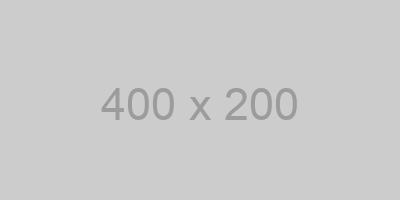

Tables
Aenean lacinia bibendum nulla sed consectetur. Lorem ipsum dolor sit amet, consectetur adipiscing elit.
| Name |
Upvotes |
Downvotes |
| Alice |
10 |
11 |
| Bob |
4 |
3 |
| Charlie |
7 |
9 |
| Totals |
21 |
23 |
Nullam id dolor id nibh ultricies vehicula ut id elit. Sed posuere consectetur est at lobortis. Nullam quis risus eget urna mollis ornare vel eu leo.
Math
Nullam id dolor id nibh ultricies vehicula ut id elit. Sed posuere consectetur est at lobortis. Nullam quis risus eget urna mollis ornare vel eu leo.
Nullam id dolor id nibh ultricies vehicula ut id elit. Sed posuere consectetur est at lobortis. Nullam quis risus eget urna mollis ornare vel eu leo.